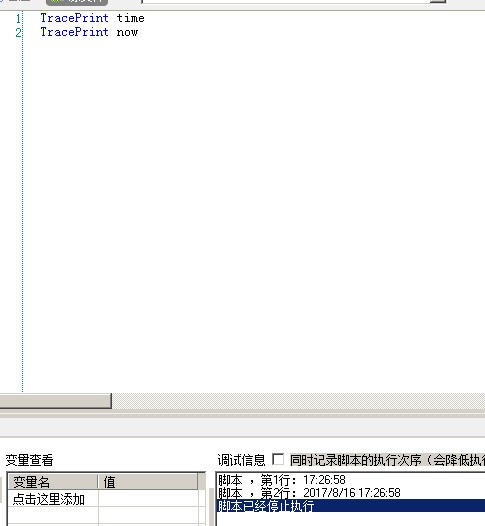8个回答
自己切图,下面是源码,我只是根据你的文字信息写的脚本,如果 星期.bmp=当前星期 则无限循环
Rem 时间
FindPic 0,0,1024,768,Attachment:\星期.bmp,0.9,intX,intY
If intX 0 And intY 0 Then
FindPic 0,0,1024,768,Attachment:\时间.bmp,0.9,intX,intY
If intX 0 And intY 0 Then
Delay 35000
//这跳转19:05:35启动脚本
Else
Delay 0
//延迟30分钟后,分钟自己计算把
//这跳转19:35:35启动脚本
End If
Goto 时间
End If
你可以先把“确定 取消”的截图下来,改一下图片名(比如1.bmp),然后新建个脚本,在左边的附件里把图片添加进去。 FindPic 0,0,1024,768,Attachment:\1.bmp,0.8,intX,intY //1024.768是你桌面的分辨率 If intX 0 And intY 0 Then Delay 500 MoveTo X, Y //X Y为确定那个按钮的坐标,请自行获取 Delay 200 LeftClick 1 Else End If
While True
If Time=“00:00:00” Then //Time表示电脑系统时间,所以你要秒杀东西,要把系统时间校准。
While True
LeftClick 1
Wend
Delay 100 //适当延时,减少CPU使用率
Wend
If Time=“00:00:00” Then //Time表示电脑系统时间,所以你要秒杀东西,要把系统时间校准。
While True
LeftClick 1
Wend
Delay 100 //适当延时,减少CPU使用率
Wend
Time函数,获取系统时间。
Now 函数,获取系统日期和时间。
DateDiff函数,计算两个日期的时间差。
在按键精灵左边,全部命令-标准VBS命令-时间和日期函数。里面有详细介绍,想学好编程,首先要熟悉编译器,语法和函数。
Now 函数,获取系统日期和时间。
DateDiff函数,计算两个日期的时间差。
在按键精灵左边,全部命令-标准VBS命令-时间和日期函数。里面有详细介绍,想学好编程,首先要熟悉编译器,语法和函数。